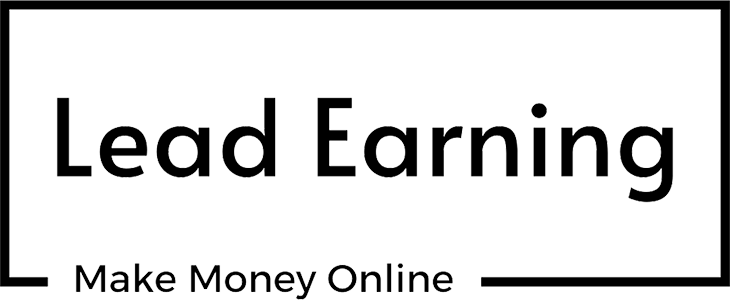Table of Contents:
1. Introduction
2. Understanding Dropshipping
3. Why Choose Shopify for Dropshipping?
4. Setting Up Your Shopify Account
– Creating Your Shopify Account
– Choosing Your Store Name and URL
– Selecting a Plan
5. Customizing Your Store
– Choosing a Theme
– Customizing Your Theme
– Adding Products
6. Managing Orders and Payments
– Setting Up Payment Gateways
– Fulfilling Orders
7. Marketing Your Store
– Social Media Marketing
– Email Marketing
– Influencer Marketing
8. Scaling Your Business
– Analyzing Your Data
– Adding More Products
– Expanding Your Reach
9. Conclusion
1. Introduction
In this guide, we’ll walk you through the step-by-step process of setting up your Shopify dropshipping store.
2. Understanding Dropshipping
Before diving into the setup process, it’s essential to understand the concept of dropshipping. In dropshipping, the retailer doesn’t keep the products it sells in stock. Instead, when a store sells a product, it purchases the item from a third party and has it shipped directly to the customer. This model eliminates the need for inventory management and reduces upfront costs for the retailer.
3. Why Choose Shopify for Dropshipping?
Shopify is one of the most popular e-commerce platforms for dropshipping businesses due to its user-friendly interface, extensive app marketplace, and robust features tailored for online stores. With Shopify, you can quickly build and customize your store, manage orders, accept payments, and integrate with various marketing channels.
4. Setting Up Your Shopify Account
Creating Your Shopify Account: Visit the Shopify website and sign up for an account by providing your email address, password, and store name.
Choosing Your Store Name and URL: Select a unique and memorable name for your store, and Shopify will generate a URL based on your store name.
Selecting a Plan: Choose a pricing plan that suits your budget and business needs. Shopify offers various plans with different features and pricing tiers.
5. Customizing Your Store
Choosing a Theme: Browse through Shopify’s collection of themes and choose one that aligns with your brand identity and target audience.
Customizing Your Theme: Customize your chosen theme to reflect your brand’s colors, fonts, and imagery. Ensure that your store’s design is visually appealing and user-friendly.
Adding Products: Import products from your suppliers or use Oberlo, a Shopify app that allows you to find and add products to your store with ease.
6. Managing Orders and Payments
Setting Up Payment Gateways: Configure payment gateways to accept payments from your customers. Shopify supports various payment gateways, including PayPal, Stripe, and Shopify Payments.
Fulfilling Orders: When a customer places an order, fulfill it through your Shopify dashboard. Shopify integrates with dropshipping apps like Oberlo, which automate the order fulfillment process.
7. Marketing Your Store
Social Media Marketing: Leverage social media platforms like Instagram, Facebook, and Pinterest to promote your products and engage with your audience.
Email Marketing: Build an email list and send out newsletters, promotions, and product updates to your subscribers using email marketing tools integrated with Shopify.
Influencer Marketing: Collaborate with influencers in your niche to reach a wider audience and drive traffic to your store through sponsored content and partnerships.
8. Scaling Your Business
Analyzing Your Data: Use Shopify’s built-in analytics tools to track your store’s performance, monitor sales trends, and identify areas for improvement.
Adding More Products: Continuously expand your product catalog to offer a diverse range of products to your customers and increase sales opportunities.
Expanding Your Reach: Explore opportunities to expand your reach through SEO optimization, content marketing, and partnerships with other businesses.
9. Conclusion
Setting up a Shopify dropshipping store requires careful planning, customization, and marketing strategies. By following this step-by-step guide and leveraging Shopify’s features, you can create a successful dropshipping business and achieve your entrepreneurial goals. Remember to stay adaptable, continually optimize your store, and keep up with industry trends to stay competitive in the e-commerce landscape.
Buy Now: Handmade Viking axe